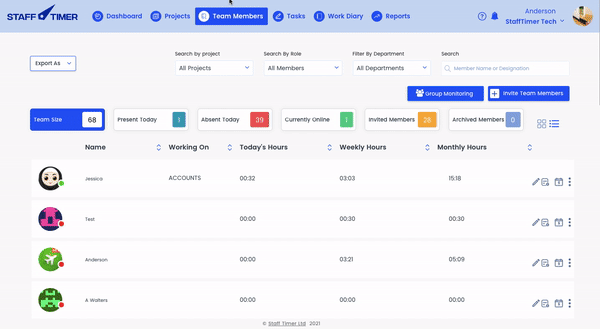Turning screen capture on/off
1.
Go to “ team members” tab from the top navigation bar
2.
Scroll down on the names of the team member
3.
Click on the “pen icon” and select the option “screen capture” to turn it on
4.
To turn off the “screen capture” option click again and it will de-select