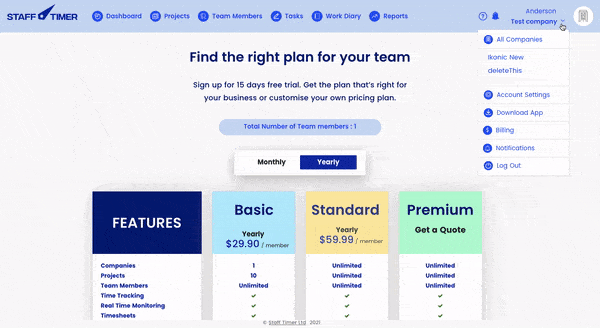Adding Billing details
After your trial period has ended it is advised to add your billing details to continue using the account.
1.
Click on your “Name” in the top right corner
2.
From the menu, click on “Billing”
3.
You will be taken to the billing page where you can choose a package that best fits your needs
4.
After choosing the package scroll down and click on “Subscribe”
5.
A pop up will appear demanding your credentials, such as credit card details.
6.
Payment will be deducted every month automatically
Please note:
you can change or unsubscribe the package anytime.