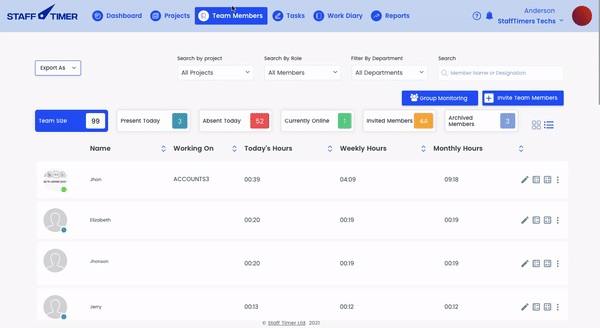Adding team members to projects
1.
Go to “Team members” tab from the top navigation bar
2.
Click on “invite team member” button on the right side
3.
A message box will appear
4.
Click on “invite by link” on the top left side of the box
5.
Chose the project you want to add to from the drop down menu
6.
Copy the link by pressing “copy link” and send the link to the person you wish to add