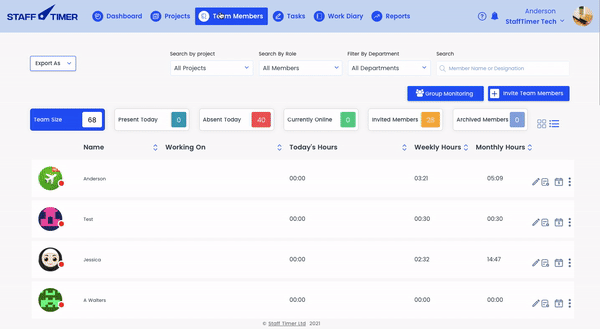Making new admin of your account
1.
Go to “team member” from the top navigation bar
2.
Scroll down and choose the member you want to make an admin
3.
Click on the “3 dots” on the extreme right side of the panel with the name of the member
4.
Now from the list click on “ Make admin”
5.
Once you have done that, the user will be notified via desktop notification