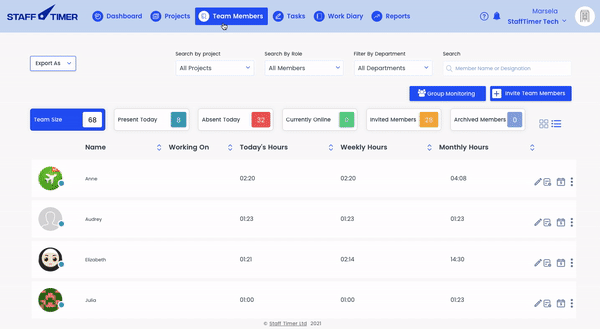Setting up your Staff Timer App Account
1.
Enter “Company name”
2.
Enter “Password”
3.
Press “ Finish”
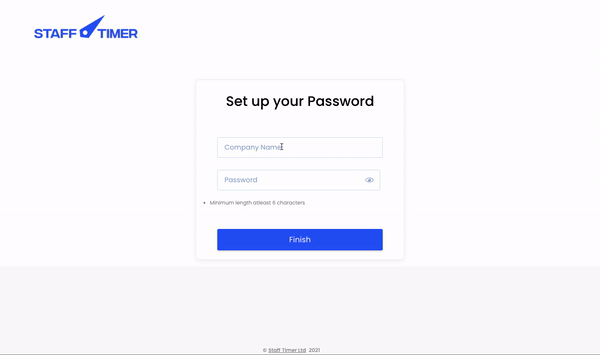
4.
You will be redirected to the “Team members screen”, from here you can invite your team members
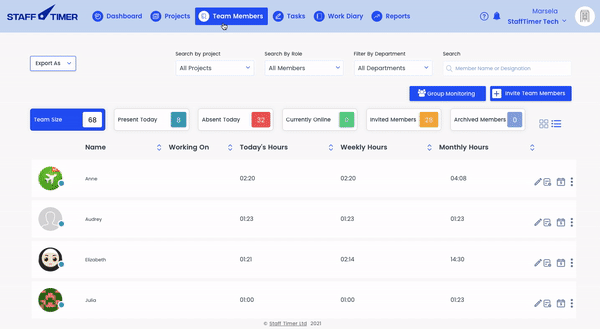
1.
Enter “Company name”
2.
Enter “Password”
3.
Press “ Finish”
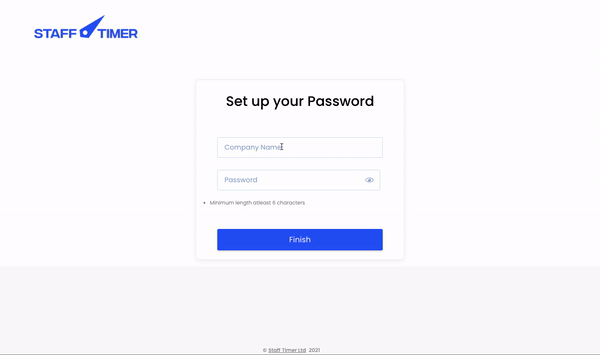
4.
You will be redirected to the “Team members screen”, from here you can invite your team members