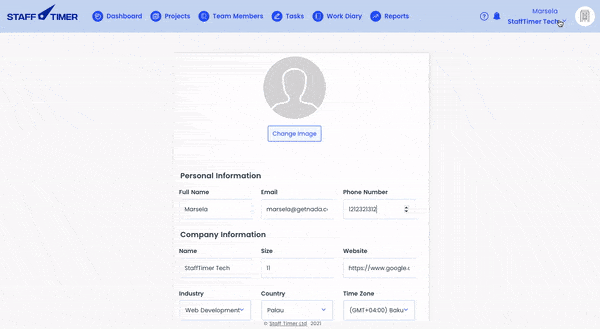Change account settings
1.
Click on your “name” in the top right of the screen
2.
Click on “Account settings” from the list
3.
You will be taken to a new screen, where you can edit personal information
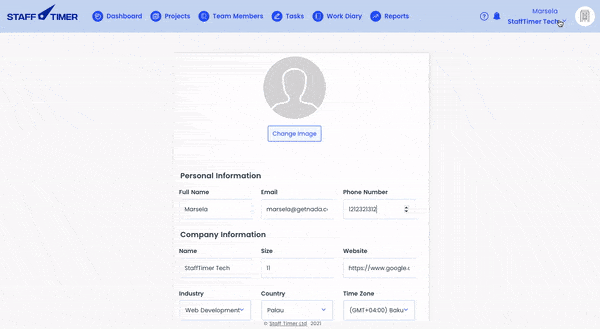
1.
Click on your “name” in the top right of the screen
2.
Click on “Account settings” from the list
3.
You will be taken to a new screen, where you can edit personal information