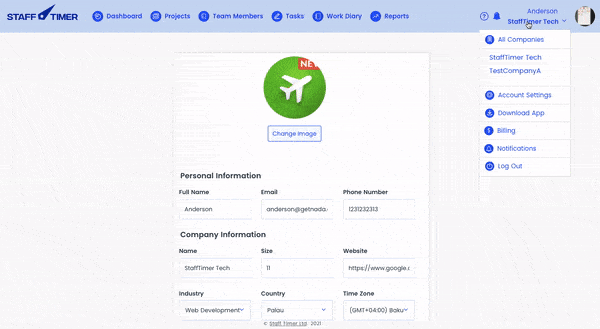Delete your account
1.
Click on your “name” in the top right corner of the screen
2.
Click on “ Account settings” from the list
3.
Scroll to the bottom of the page and click on “Delete account”
4.
A dialogue box will appear to click “delete”
Please note:
Once you delete your account you cannot join any company and all your data will be lost.