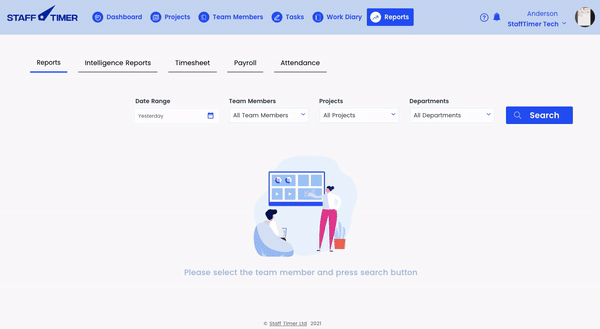Checking Employees Attendance
1.
Go to “reports” from the top navigation bar
2.
Click on “Attendance”
3.
Choose the member you wish to check and the date for which you want to check
4.
Click “search” or press “enter”
5.
Click on “export”
6.
Choose a format CSV or EXCEL by clicking on it
Please Note:
if you wish to see the attendance of your employee, the employee must have worked 8 hours at least. So if you just started your free trial you will not be able to see the attendance report.