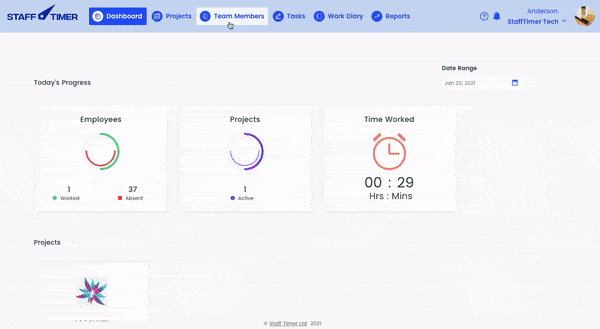Assigning team members to lead
Now you can assign members to a team lead on the spot
1.
Click on the ‘Team Members’ tab in the top navigation bar
2.
Choose the member you want to assign team members
3.
Click on the 3 dots at the extreme right of the panel with the name of the team member
4.
Click on ‘assign team members’ from the menu
5.
A message box will open now you can assign team members