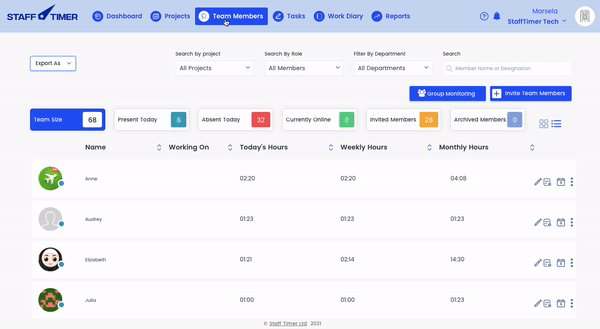Performing real-time screen monitoring
Real time screen monitoring via live screen sharing is an optional feature. If you want to turn on/off this feature simply contact [email protected] after your trial period ends.
1.
Go to “Team members” tab from the top navigation bar
2.
Click on the “3 dots” on the extreme right side of the panel with the employee name
3.
Click on the ‘real-time monitoring’ tab
4.
From the options click on “real-time monitoring”, a screen will open up and you will be able to see what your employee is doing.
Note
Real time monitoring feature doesn’t work if your employee is offline.